this is how i did it maybe there are better ways
for a hassle free procedure I had removed any wine related packages before starting
1.first add kxstudio repositories, find how to do it here: http://kxstudio.linuxaudio.org/Repositories
2.install wine-rt, qjackctl, festige, a2jmidid
wine-rt is supposed to be a realtime version of wine qjackctl is a GUI for jack which is a highly customizable audio server and router festige is a GUI for fst and dssi-vst (vst hosts) a2jmidid is a utility that redirects alsa midi to jack midi (will talk about the need to use it)
sudo apt-get install wine-rt qjackctl festige3.install addictive drums just like any windows program
4.configure for midi device use in both ubuntu 16.04 (xenial) and debian 9 (stretch) it seems that dssi-vst mode in festige is not working (you can find out more information here https://github.com/falkTX/dssi-vst/issues/6) so we're stuck with fst mode (have a look at festige settings)
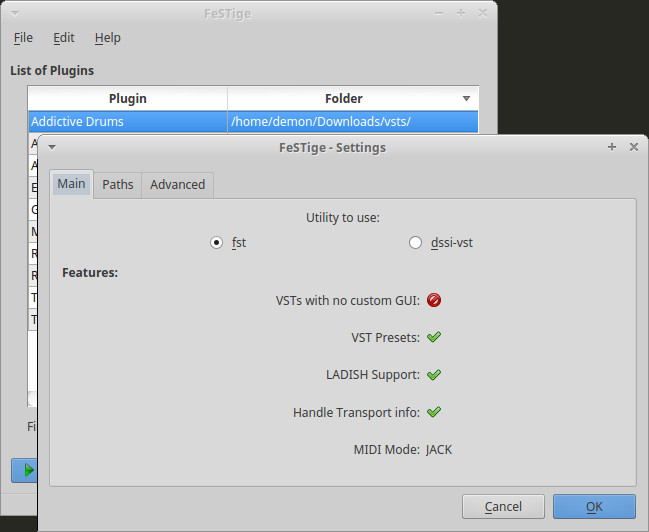
as you can notice fst only works jack midi mode but in most of cases when you connect a midi device it is read as alsa midi device so you need to redirect alsa midi to jack midi to do that you can use a2jmidid, like:
a2jmidid -eyou can add it to jack settings for convenience
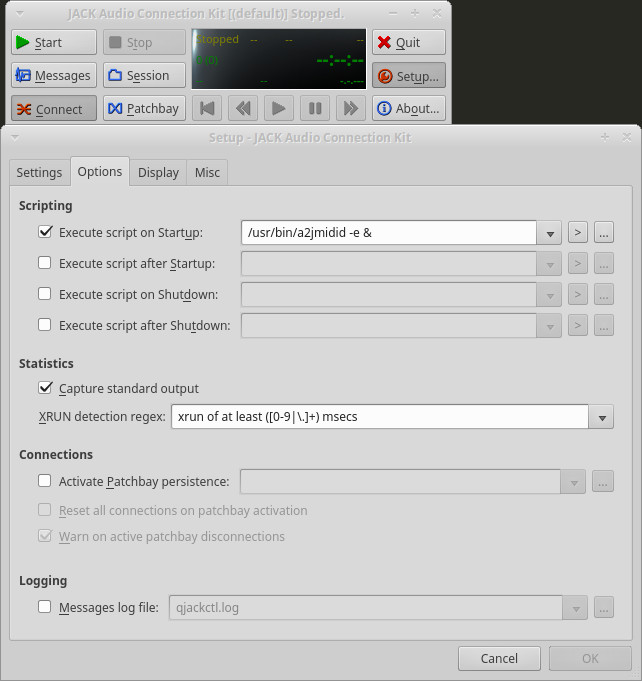
5.open festige > edit > preferences > paths > add > browse to vst dll location > (default : /home/user/.wine/drive_c/Program Files (x86)/VSTPlugIns) > launch plugin
6.in qjackctl connect addictive drums to system and connect your midi device to addictive drums
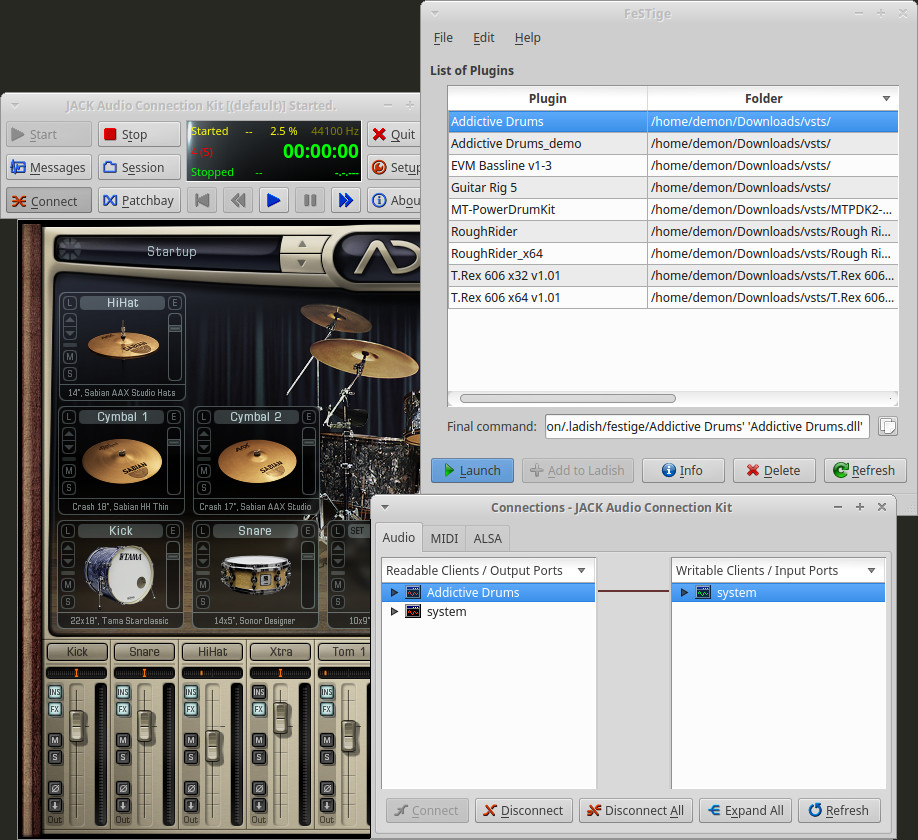
bonus hints : -for better performance you can follow the "set ulimit" part here:
http://tylerfrankenstein.com/code/addictive-drums-ubuntu-12
-for max performance install linux-lowlatency kernel and boot using it
 hosaym.com
hosaym.com